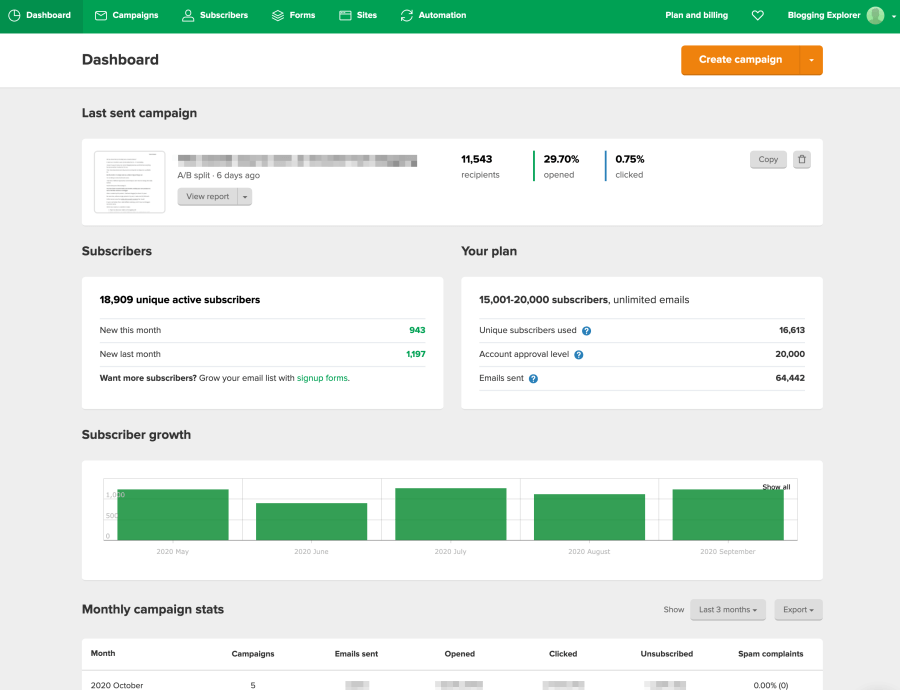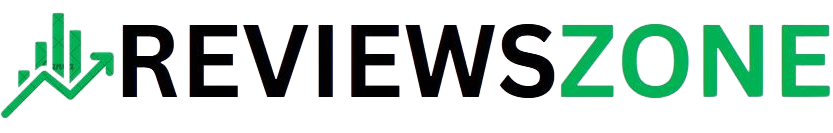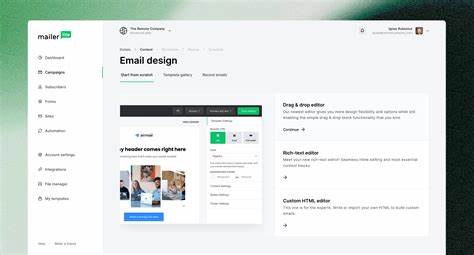In today’s digital marketing landscape, email remains a powerhouse for engaging customers and driving conversions. Among the many email marketing platforms available, Mailerlite stands out for its user-friendly interface and robust features. At the heart of this platform lies the Mailerlite Dashboard – a centralized hub for managing your email marketing campaigns. This guide will walk you through every aspect of the Mailerlite Dashboard, empowering you to harness its full potential.
Table of Contents
Get Started with Mailerlite
Before diving into the intricacies of the Mailerlite Dashboard, you’ll need to create an account. Head to the Mailerlite website (https://www.mailerlite.com/) and click on the “Sign Up Free” button. You’ll be prompted to enter your email address, create a password, and provide some basic information about your business.
Once you’ve completed the sign-up process, you can download the Mailerlite mobile app for iOS or Android to manage your campaigns on the go. The app provides a streamlined version of the Mailerlite Dashboard, allowing you to monitor key metrics and make quick adjustments while away from your desk.
After logging in for the first time, Mailerlite will guide you through a setup wizard to help you configure your account. This includes verifying your domain, importing your first subscriber list, and customizing your email sender details.
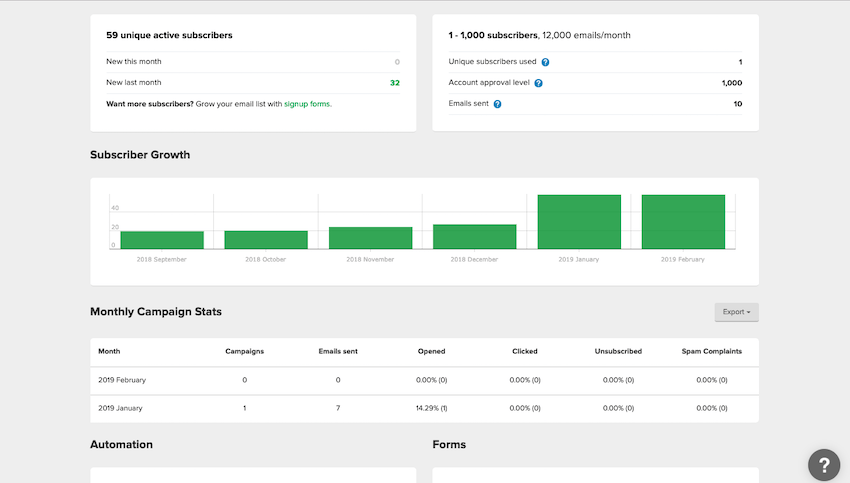
Navigating the Dashboard: Key Sections and Features
Upon logging in, you’ll be greeted by the main Mailerlite Dashboard. This central hub is thoughtfully organized into several key sections:
- Campaigns: Create and manage your email campaigns
- Subscribers: Oversee your contact lists and segments
- Automation: Set up automated email workflows
- Forms: Design signup forms and landing pages
- Sites: Build and manage websites within Mailerlite
- Analytics: Access detailed performance reports
The left-hand navigation menu provides quick access to these sections, while the main dashboard area displays an overview of your recent activity and key performance indicators.
Campaign Performance Metrics
The Mailerlite Dashboard offers a wealth of information about your campaign performance. In the Campaigns section, you’ll find detailed metrics for each email you’ve sent, including:
- Open rates
- Click-through rates
- Unsubscribe rates
- Bounce rates
- Revenue generated (for e-commerce integrations)
These metrics are presented in easy-to-read graphs and charts, allowing you to quickly assess the effectiveness of your campaigns and identify areas for improvement.
Subscriber Growth and Engagement
Monitoring your subscriber list is crucial for email marketing success. The Subscribers section of the Mailerlite Dashboard provides insights into your list growth over time, as well as engagement metrics for individual subscribers. You can track:
- New subscribers
- Unsubscribes
- Overall list growth
- Subscriber activity and engagement levels
This information helps you tailor your content and sending frequency to maintain a healthy, engaged subscriber base.
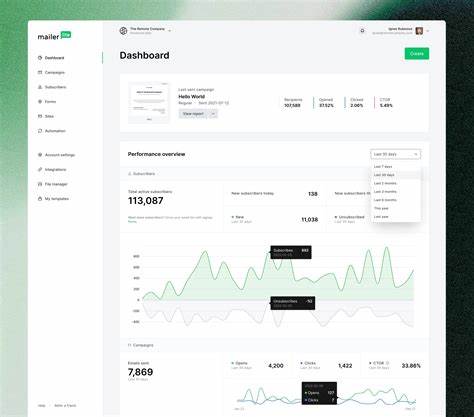
Automation Overview
The Automation section of the Mailerlite Dashboard is where you can create and manage sophisticated email workflows. Here, you’ll find tools to:
- Set up welcome sequences for new subscribers
- Create abandoned cart reminders
- Design birthday or anniversary emails
- Develop complex, multi-step marketing funnels
The visual workflow builder makes it easy to map out your automation sequences and ensure every subscriber receives the right message at the right time.
Forms and Landing Pages
Growing your email list is made simple with Mailerlite’s form and landing page builder. In this section of the Mailerlite Dashboard, you can:
- Create pop-up forms
- Design embedded signup forms for your website
- Build standalone landing pages for specific campaigns
The drag-and-drop editor allows you to customize the look and feel of your forms and pages to match your brand identity.
Tracking Open Rates and Click-Through Rates
Open rates and click-through rates are key indicators of email engagement. The Mailerlite Dashboard provides detailed tracking of these metrics, allowing you to:
- Compare open rates across different campaigns
- Identify which links in your emails are getting the most clicks
- Analyze trends over time to optimize your email strategy
Use these insights to refine your subject lines, email content, and call-to-action placement for maximum impact.
Measuring Conversion Rates
For businesses focused on driving sales or specific actions, the Mailerlite Dashboard offers conversion tracking capabilities. By integrating with your e-commerce platform or setting up custom conversion goals, you can:
- Track revenue generated from email campaigns
- Monitor form submissions or other desired actions
- Calculate the return on investment (ROI) of your email marketing efforts
This data helps you demonstrate the value of your email marketing initiatives and make data-driven decisions about resource allocation.
Identifying Top-Performing Campaigns
The Analytics section of the Mailerlite Dashboard includes a Campaign Comparison tool, allowing you to easily identify your most successful emails. This feature lets you:
- Compare multiple campaigns side-by-side
- Sort campaigns by various metrics (opens, clicks, conversions)
- Identify common elements in high-performing emails
Use these insights to replicate your successes and continuously improve your email marketing strategy.
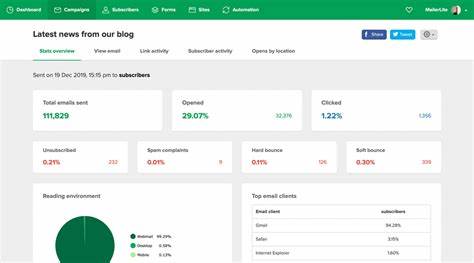
Using A/B Testing for Optimization
A/B testing is a powerful way to refine your email marketing approach. The Mailerlite Dashboard includes built-in A/B testing functionality, enabling you to:
- Test different subject lines
- Compare varying email content or layouts
- Experiment with send times
The dashboard will automatically analyze the results and declare a winner, helping you make data-driven decisions about your email strategy.
Segmenting Your Email List
List segmentation is crucial for delivering relevant content to your subscribers. The Mailerlite Dashboard offers robust segmentation tools, allowing you to:
- Create segments based on subscriber data
- Use behavior-based segmentation (e.g., email opens, link clicks)
- Combine multiple criteria for highly targeted segments
Effective segmentation leads to higher engagement rates and improved overall campaign performance.
Importing and Exporting Subscriber Data
Managing your subscriber data is straightforward with the Mailerlite Dashboard. You can:
- Import subscribers from CSV files or other email platforms
- Export your subscriber list for backup or analysis
- Use the API to sync subscribers with other tools in your marketing stack
The dashboard also provides data cleaning tools to maintain the hygiene of your email list.
Managing Unsubscribes and Bounces
Maintaining a clean email list is crucial for deliverability and compliance. The Mailerlite Dashboard helps you manage unsubscribes and bounces by:
- Automatically removing unsubscribed addresses from your list
- Identifying and handling hard bounces
- Providing insights into soft bounces and potential deliverability issues
Regular list cleaning helps maintain your sender reputation and ensures your messages reach interested subscribers.
Setting Up Autoresponders and Welcome Sequences
First impressions matter in email marketing. The Mailerlite Dashboard makes it easy to create engaging welcome sequences:
- Set up an immediate welcome email for new subscribers
- Design multi-step sequences to introduce new subscribers to your brand
- Create autoresponders for specific actions or events
These automated sequences help nurture new subscribers and set the tone for your ongoing email relationship.
Building Workflows for Targeted Campaigns
The Automation section of the Mailerlite Dashboard allows you to create sophisticated, targeted campaigns. You can:
- Design workflows based on subscriber behavior
- Create multi-step nurture sequences
- Set up re-engagement campaigns for inactive subscribers
These targeted workflows help ensure each subscriber receives relevant content at the right time, improving overall engagement and conversion rates.
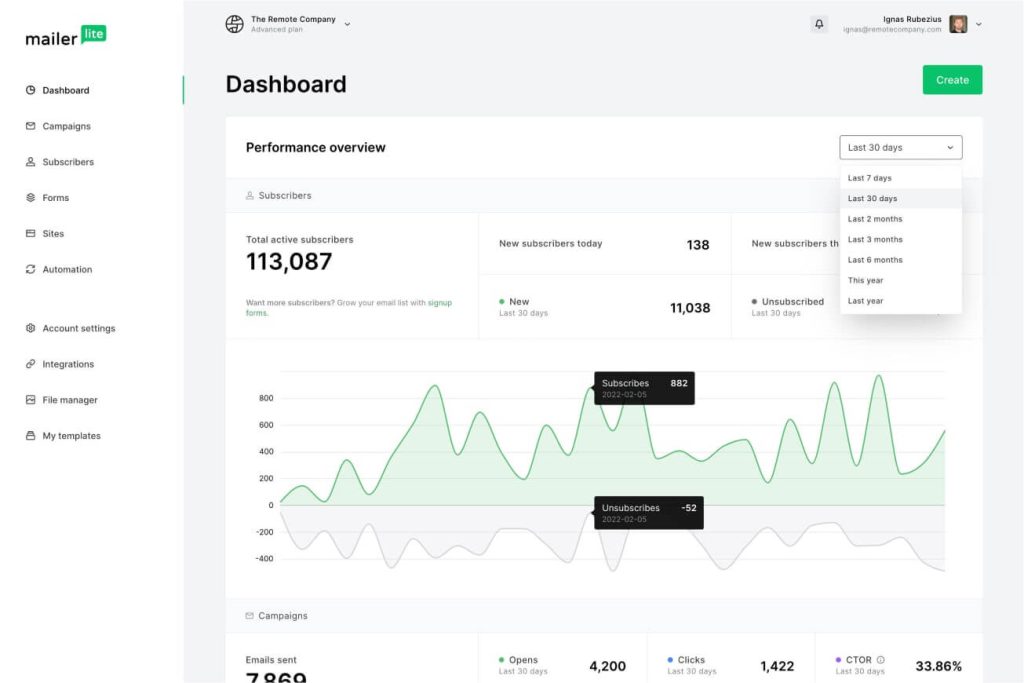
10 FAQs
Q: How often should I check my Mailerlite Dashboard? A: It’s recommended to review your dashboard at least weekly to monitor campaign performance and subscriber growth. However, during active campaigns, daily check-ins can provide valuable real-time insights.
Q: Can I customize the main view of my Mailerlite Dashboard? A: While the main dashboard layout is fixed, you can customize the date range for displayed metrics and pin frequently used reports for quick access.
Q: How do I interpret the engagement score for my subscribers? A: The engagement score is based on a subscriber’s opens, clicks, and other interactions with your emails. A higher score indicates a more engaged subscriber.
Q: Is it possible to schedule reports from the Mailerlite Dashboard? A: Yes, you can schedule regular reports to be sent to your email address, keeping you informed even when you’re not logged into the dashboard.
Q: Can I grant dashboard access to team members with limited permissions? A: Absolutely. Mailerlite offers role-based access control, allowing you to grant specific permissions to team members based on their responsibilities.
Q: How far back can I view historical data in the Mailerlite Dashboard? A: The dashboard typically retains data for the lifetime of your account, allowing you to analyze long-term trends and performance.
Q: Can I integrate my Mailerlite Dashboard with other marketing tools? A: Yes, Mailerlite offers integrations with various CRM, e-commerce, and analytics platforms, allowing you to sync data across your marketing stack.
Q: How do I set up conversion tracking in the Mailerlite Dashboard? A: You can set up conversion tracking by adding Mailerlite’s tracking code to your website or by integrating with supported e-commerce platforms.
Q: Is there a way to benchmark my performance against industry standards? A: While Mailerlite doesn’t provide built-in industry benchmarks, you can use the dashboard to track your own performance over time and set personal benchmarks.
Q: Can I access the Mailerlite Dashboard on mobile devices? A: Yes, Mailerlite offers a mobile app that provides access to key dashboard features, allowing you to monitor performance and make quick adjustments on the go.
Conclusion
The Mailerlite Dashboard is a powerful tool for managing and optimizing your email marketing efforts. By familiarizing yourself with its various sections and features, you can gain valuable insights into your campaign performance, subscriber engagement, and overall email marketing success.
Regular use of the dashboard will help you refine your strategies, identify opportunities for improvement, and ultimately drive better results from your email marketing initiatives. Whether you’re a small business owner or a marketing professional, mastering the Mailerlite Dashboard is key to unlocking the full potential of this robust email marketing platform.
Remember, the most successful email marketers are those who continuously analyze their data, test new approaches, and adapt their strategies based on the insights provided by tools like the Mailerlite Dashboard. By making this powerful interface a central part of your email marketing workflow, you’ll be well-equipped to create more engaging, effective, and profitable email campaigns.