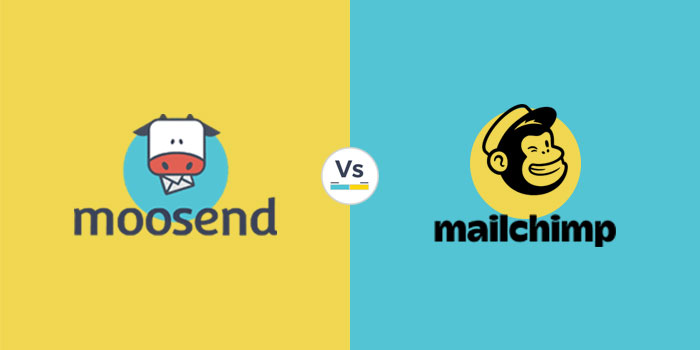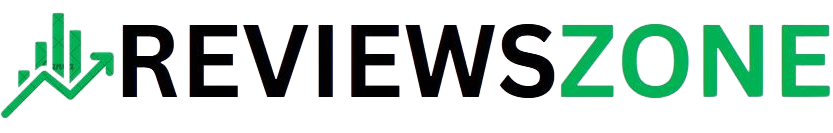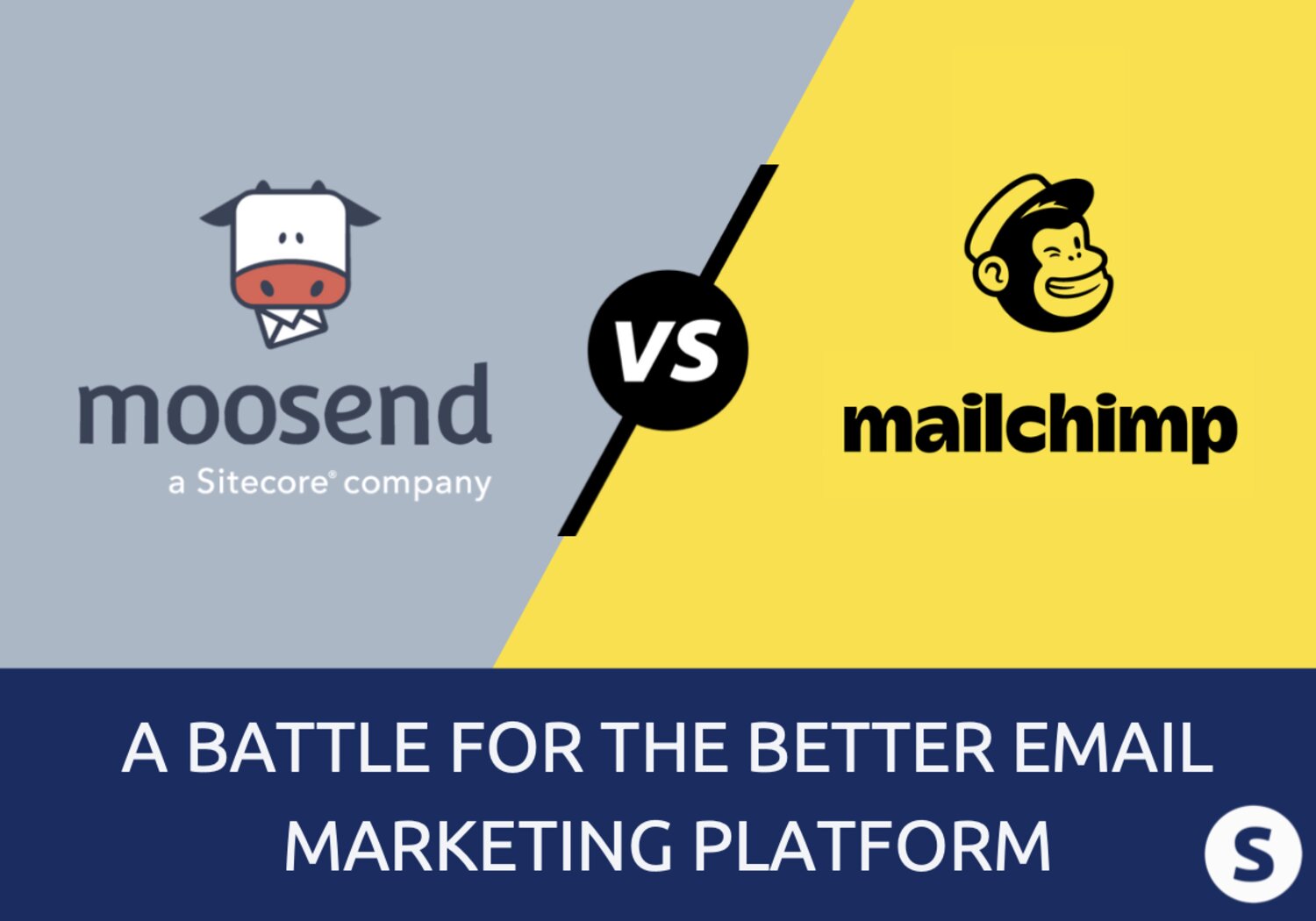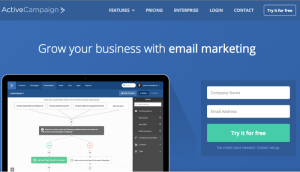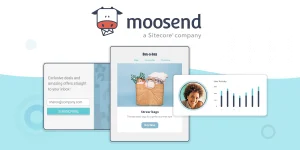In the ever-evolving world of digital marketing, email remains a cornerstone of customer engagement. Two platforms that often come up in discussions are Moosend vs Mailchimp. This article will dive deep into these email marketing powerhouses, helping you make an informed decision for your business needs.
Table of Contents

Quick Comparison/Overview
When it comes to Moosend vs Mailchimp, we’re looking at two robust email marketing platforms with distinct strengths. Moosend is often praised for its user-friendly interface and competitive pricing, making it a favorite among small to medium-sized businesses. Mailchimp, on the other hand, is a well-established name in the industry, known for its extensive feature set and scalability for businesses of all sizes.
Both platforms offer a range of tools to help you create, send, and analyze email campaigns. However, they differ in their approach to pricing, user interface, and specific features. Let’s dive deeper into what each platform brings to the table.
Key Features of Moosend
Moosend packs a punch with its feature set, offering a comprehensive suite of tools for email marketers:
- Drag-and-drop email editor: Create visually appealing emails without any coding knowledge.
- Advanced segmentation: Target your audience based on behavior, preferences, and demographics.
- Automation workflows: Set up complex email sequences triggered by specific actions or time intervals.
- Landing page builder: Design and publish landing pages to capture leads and promote products.
- Real-time analytics: Track campaign performance with detailed reports and heat maps.
- A/B testing: Optimize your emails by testing different versions of subject lines, content, and send times.
- Personalization tools: Deliver tailored content to each subscriber using dynamic content blocks.
- SMTP server: Use Moosend’s SMTP to send transactional emails from your website or app.
- AI-powered product recommendations: Boost sales by automatically suggesting relevant products to subscribers.
- List cleaning: Maintain a healthy email list with Moosend’s built-in list cleaning feature.
Moosend’s strength lies in its balance of powerful features and user-friendly interface, making it accessible to marketers of all skill levels.
Key Features of Mailchimp
Mailchimp is renowned for its comprehensive feature set, catering to businesses of all sizes:
- Content studio: A centralized hub for storing and managing all your marketing assets.
- Marketing CRM: Keep track of customer interactions and data in one place.
- Multi-channel campaigns: Create cohesive campaigns across email, social media, and direct mail.
- Advanced automation: Build complex customer journeys with Mailchimp’s powerful automation tools.
- Website builder: Create and host a simple website directly through Mailchimp.
- Predictive analytics: Leverage AI to forecast customer behavior and optimize campaigns.
- Social media management: Schedule and post content to your social media accounts.
- Audience insights: Gain deep understanding of your subscribers with detailed analytics and reports.
- Survey creator: Gather feedback from your audience with customizable surveys.
- E-commerce integrations: Seamlessly connect with popular e-commerce platforms for targeted marketing.
Mailchimp’s standout feature is its all-in-one marketing platform approach, offering tools that extend beyond just email marketing.

Pricing Comparison
When comparing Moosend vs Mailchimp, pricing is often a crucial factor for businesses of all sizes.
Moosend’s pricing structure is straightforward and generally more affordable:
- Free plan: Up to 1,000 subscribers, with limited features
- Pro plan: Starts at $9/month for up to 500 subscribers, including all features
- Enterprise plan: Custom pricing for large businesses with advanced needs
Mailchimp’s pricing is more complex and typically higher:
- Free plan: Up to 2,000 contacts and 10,000 sends per month, with limited features
- Essentials plan: Starts at $11/month for up to 500 contacts
- Standard plan: Starts at $17/month for up to 500 contacts
- Premium plan: Starts at $299/month for up to 10,000 contacts
Both platforms offer discounts for annual billing. While Mailchimp’s free plan allows for more contacts, Moosend’s paid plans are generally more cost-effective, especially as your subscriber list grows.
Ease of Use Comparison
Both Moosend vs Mailchimp prioritize user experience, but they approach it differently.
Moosend boasts a clean, intuitive interface that’s easy to navigate. Its drag-and-drop email editor is particularly user-friendly, allowing you to create professional-looking emails quickly. The platform guides users through the process of setting up campaigns and automations with clear instructions and helpful tooltips.
Key ease-of-use features for Moosend:
- Intuitive dashboard layout
- Simple campaign creation workflow
- Visual automation builder
- Responsive templates for various industries
- Quick access to key features and reports
Mailchimp offers a well-designed interface, but it can feel more complex due to its extensive feature set. While it provides a wealth of options, new users might find the learning curve steeper compared to Moosend.
Key ease-of-use features for Mailchimp:
- Step-by-step campaign builders
- Content blocks for easy email design
- Comprehensive knowledge base and tutorials
- Mobile app for on-the-go management
- Integration wizards for connecting with other tools
Both platforms offer mobile apps, allowing users to manage campaigns and view reports on the go.
Customer Support Comparison
Quality customer support can make a significant difference in your email marketing experience.
Moosend offers:
- 24/7 email support for all users
- Live chat support during business hours
- Extensive knowledge base with articles and video tutorials
- Regular webinars and educational content
- Dedicated account manager for enterprise customers
Mailchimp provides:
- Email support for all paid plans
- Live chat support for Standard and Premium plans
- Phone support for Premium plan users
- Comprehensive help center with guides and tutorials
- Active community forum for peer support
While both platforms offer solid support options, Moosend’s 24/7 email support for all users gives it an edge, especially for small businesses operating on a budget.
Integration Capabilities Comparison
In the Moosend vs Mailchimp battle, integration capabilities can be a deciding factor for businesses with complex tech stacks.
Moosend offers integrations with over 100 popular tools and platforms, including:
- E-commerce: WooCommerce, Magento, PrestaShop
- CMS: WordPress, Drupal, Joomla
- CRM: Salesforce, HubSpot, Zoho
- Social media: Facebook, Twitter, Instagram
- Webinar platforms: GoToWebinar, Zoom
- Payment processors: PayPal, Stripe
- Zapier integration for connecting with thousands of other apps
Mailchimp boasts an extensive integration ecosystem with over 250 direct integrations, including:
- E-commerce: Shopify, WooCommerce, BigCommerce
- CMS: WordPress, Squarespace, Wix
- CRM: Salesforce, Pipedrive, Copper
- Social media: Facebook, Instagram, Twitter
- Advertising platforms: Google Ads, Facebook Ads
- Analytics tools: Google Analytics, Hotjar
- Zapier and API access for custom integrations
While Mailchimp offers more direct integrations, Moosend’s Zapier connection and API access still provide ample flexibility for most users.
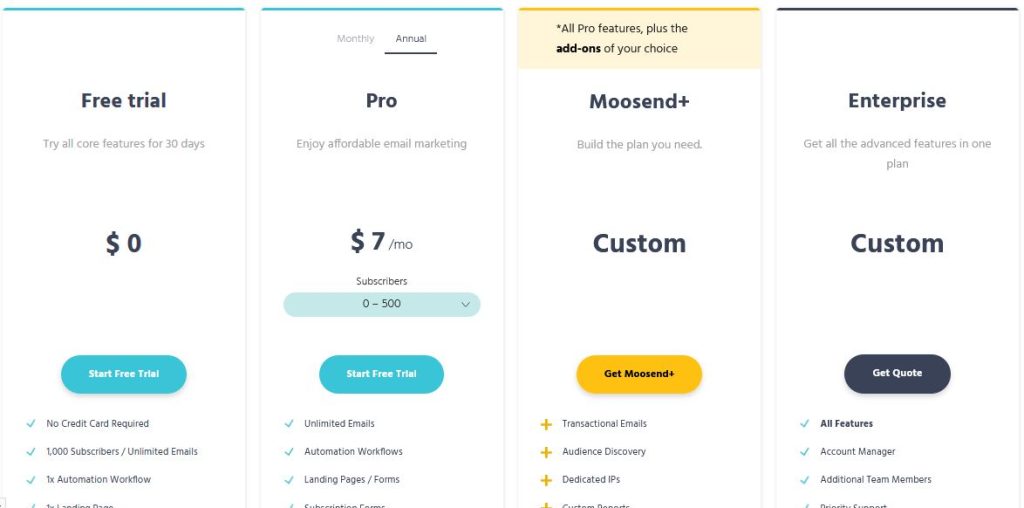
Customer Reviews for Moosend
Moosend generally receives positive reviews from users across various platforms. Many users praise:
- Intuitive and easy-to-use interface
- Competitive pricing, especially for growing businesses
- Responsive customer support
- Powerful automation features
- High deliverability rates
Some users have mentioned:
- Limited template options compared to some competitors
- Occasional glitches in the drag-and-drop editor
Overall, Moosend is often recommended for small to medium-sized businesses looking for a cost-effective yet powerful email marketing solution.
Customer Reviews for Mailchimp
Mailchimp, being one of the most popular email marketing platforms, has a large body of customer reviews. Common praises include:
- Extensive feature set covering various marketing needs
- User-friendly interface for basic tasks
- Wide range of integrations
- Robust analytics and reporting
- Strong brand recognition and reliability
Some criticisms include:
- Complex pricing structure, especially for growing lists
- Steeper learning curve for advanced features
- Limited customer support on lower-tier plans
Despite these criticisms, many users appreciate Mailchimp’s all-in-one marketing platform approach, especially those looking for a scalable solution.
How to Get Started with Moosend
Getting started with Moosend is a straightforward process:
- Visit the Moosend website at https://moosend.com/
- Click on the “Sign Up Free” button in the top right corner
- Enter your email address and create a password
- Verify your email address
- Complete your profile information, including your company details
- Choose your plan (free or paid)
- Follow the onboarding process:
- Import your existing subscribers or start building your list
- Create your first email campaign using the drag-and-drop editor
- Set up your first automation workflow
- Explore additional features like landing pages and forms
Moosend offers a user-friendly setup wizard and provides helpful tooltips throughout the platform to guide new users.
How to Get Started with Mailchimp
To begin your journey with Mailchimp:
- Navigate to the Mailchimp website at https://mailchimp.com/
- Click on the “Sign Up Free” button
- Enter your email address, username, and password
- Complete the account setup process, including your business information
- Choose your plan (free or paid)
- Follow the getting started guide:
- Import your contacts or add them manually
- Create and send your first email campaign
- Set up an automated welcome email
- Explore Mailchimp’s other features like audience segmentation and multi-channel campaigns
Mailchimp provides a comprehensive onboarding process with tutorials and guides to help you make the most of its features.
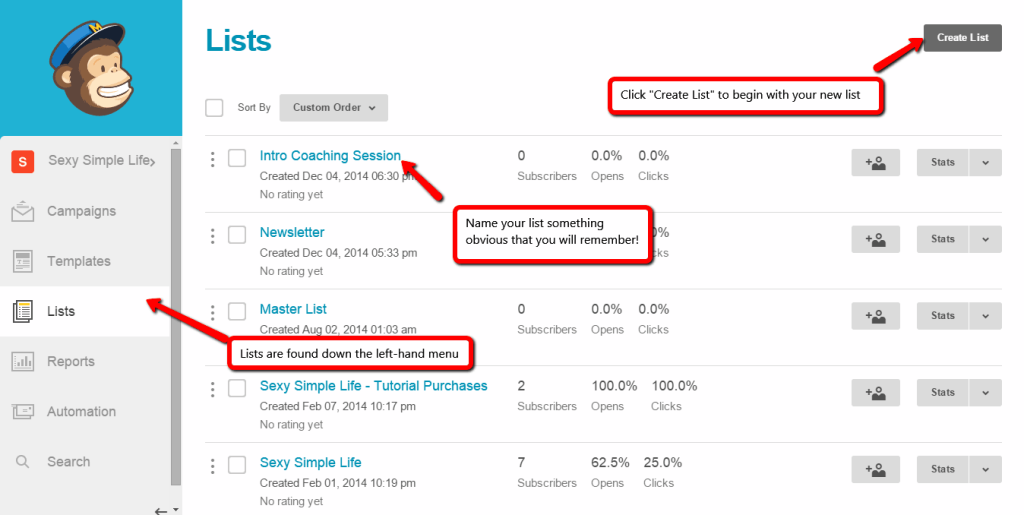
FAQs
Q: Which platform is better for beginners, Moosend or Mailchimp?
A: Both platforms cater to beginners, but Moosend is generally considered more user-friendly due to its simpler interface and streamlined feature set. Mailchimp offers more features but may have a steeper learning curve.
Q: Can I migrate my existing email list to either platform?
A: Yes, both Moosend and Mailchimp offer tools for importing existing email lists. They provide step-by-step guides and can assist with the migration process if needed.
Q: Which platform offers better deliverability rates?
A: Both Moosend and Mailchimp boast high deliverability rates. However, deliverability depends on various factors, including your content, sending practices, and list quality. It’s crucial to follow email marketing best practices regardless of the platform you choose.
Q: Do Moosend and Mailchimp offer landing page builders?
A: Yes, both platforms include landing page builders in their feature sets. These tools allow you to create custom landing pages for lead generation, product launches, or other marketing campaigns.
Q: Can I sell products directly through these platforms?
A: Mailchimp offers more robust e-commerce features, including the ability to set up a store and sell products directly. Moosend doesn’t have built-in e-commerce functionality but integrates with various e-commerce platforms.
Conclusion
In the Moosend vs Mailchimp comparison, both platforms offer robust email marketing solutions with their own strengths. Moosend stands out for its user-friendly interface, competitive pricing, and powerful automation features, making it an excellent choice for small to medium-sized businesses looking for an efficient and cost-effective solution.
Mailchimp, with its extensive feature set and scalability, caters to businesses of all sizes and offers a more comprehensive marketing platform approach. However, this comes with a higher price tag and potentially steeper learning curve.
Your choice between Moosend vs Mailchimp will ultimately depend on your specific needs, budget, and long-term marketing goals. Consider factors such as:
- The size of your email list and expected growth
- Your budget for email marketing tools
- The complexity of your marketing strategy
- Your technical skill level and available resources
- The importance of specific features like advanced automation or e-commerce integration
- Your need for an all-in-one marketing platform vs. a focused email marketing tool
Both platforms offer free trials or free plans, so it’s worth testing them out to see which one aligns better with your workflow and objectives. Pay attention to how intuitive each platform feels to you, how well it integrates with your existing tools, and whether it provides the specific features you need for your email marketing strategy.
Remember, the success of your email marketing efforts depends not just on the tool you choose, but on how effectively you use it to engage your audience, deliver value, and achieve your business goals. Whichever platform you select, focus on creating compelling content, segmenting your audience effectively, and continuously optimizing your campaigns based on performance data.
In the end, both Moosend and Mailchimp are capable email marketing platforms that can help drive your business forward. Your choice should be based on a careful evaluation of your specific needs and how well each platform meets them.