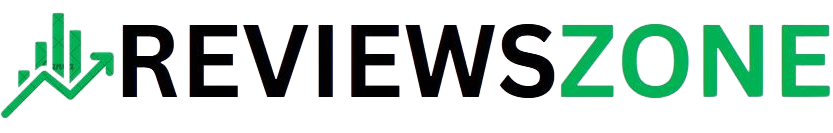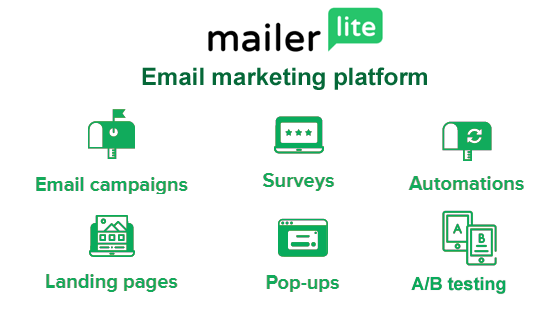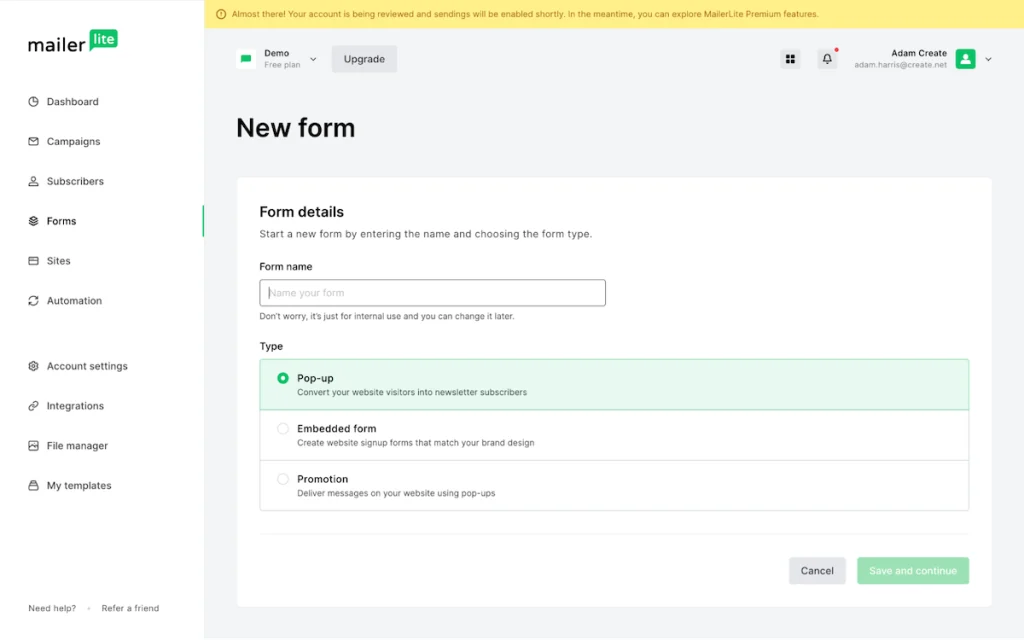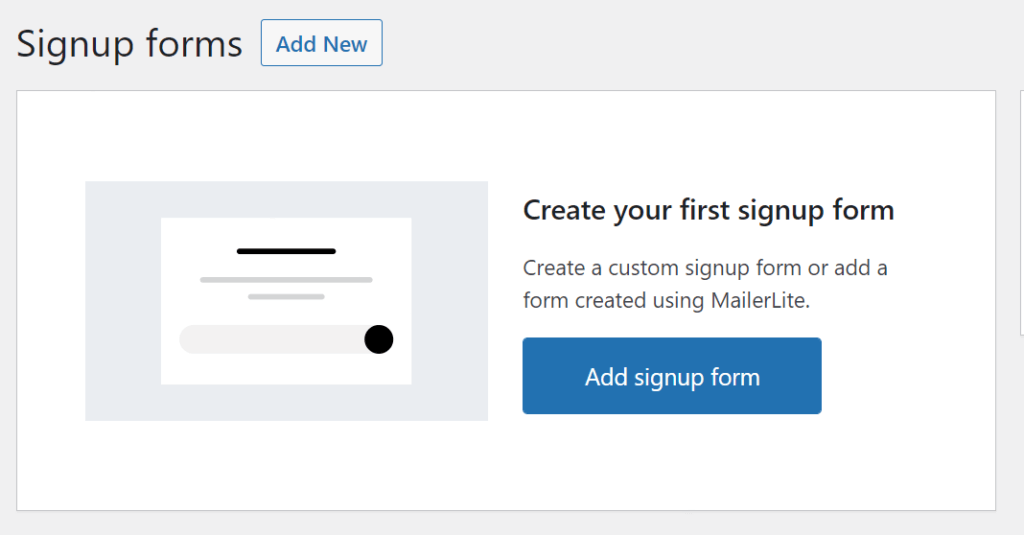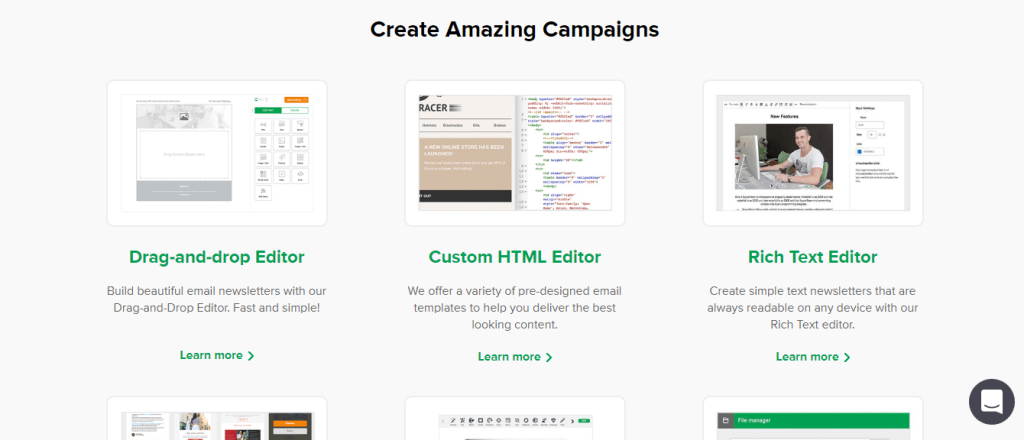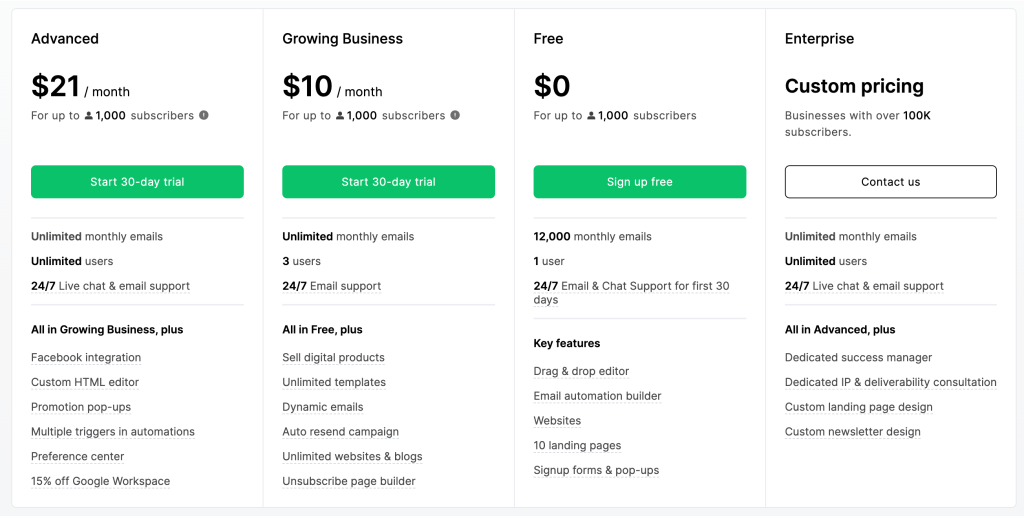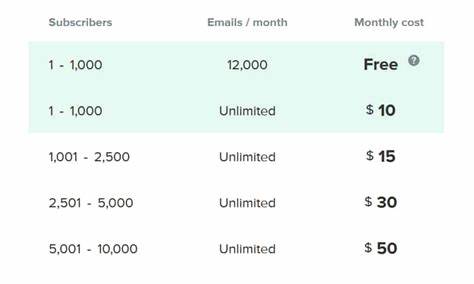What is MailerLite?
MailerLite is a powerful and user-friendly email marketing platform that empowers businesses and individuals to create, send, and analyze email campaigns with ease. Trusted by over 1 million users worldwide, MailerLite offers a comprehensive suite of tools and features to help you effectively engage with your audience, grow your email list, and drive conversions.
MailerLite Signup Forms: A Comprehensive Overview
At the heart of MailerLite’s email marketing ecosystem are its Signup Forms, which provide a seamless way for you to capture leads and grow your email list. These customizable forms can be easily integrated into your website, social media channels, or even embedded in your content, allowing your audience to subscribe to your mailing list with just a few clicks.
Key Features of MailerLite Signup Forms
MailerLite’s Signup Forms boast a range of advanced features that make them a standout choice in the email marketing landscape. Some of the key features include:
- Responsive Design: MailerLite Signup Forms are designed to be mobile-friendly, ensuring your audience can subscribe to your list regardless of the device they’re using.
- Custom Branding: Easily customize the appearance of your Signup Forms to match your brand’s visual identity, including the ability to add your logo, adjust color schemes, and more.
- Conditional Logic: Leverage conditional logic to create dynamic Signup Forms that adapt to user behavior, allowing you to gather more relevant information and personalize the subscriber experience.
- Advanced Integrations: Seamlessly connect your Signup Forms with a variety of third-party tools and platforms, such as CRMs, e-commerce solutions, and other marketing tools.
Benefits of Using MailerLite Signup Forms
Implementing MailerLite Signup Forms on your website or marketing channels can provide a wealth of benefits, including:
- Increased Lead Generation: Well-designed Signup Forms can significantly improve your ability to capture new leads and grow your email list, which is the foundation of any effective email marketing strategy.
- Improved Subscriber Experience: MailerLite’s intuitive and responsive Signup Forms provide a smooth and user-friendly experience for your audience, encouraging them to subscribe and engage with your content.
- Enhanced Data Collection: MailerLite Signup Forms allow you to gather valuable subscriber data, such as email addresses, names, and other custom fields, which can be used to personalize your email campaigns and improve segmentation.
- Seamless Integration: The ability to easily integrate MailerLite Signup Forms into your existing website or marketing platforms helps to streamline your email marketing workflow and improve overall efficiency.
Creating Your First MailerLite Signup Form: A Step-by-Step Guide
Getting started with MailerLite Signup Forms is a straightforward process. Follow these step-by-step instructions to create your first Signup Form:
- Log in to your MailerLite account and navigate to the “Signup Forms” section.
- Click on the “Create New Signup Form” button to begin the process.
- Select a template or start from scratch, and then customize the form to match your branding and preferences.
- Configure the form fields, such as email address, name, and any additional custom fields you’d like to collect.
- Set up any advanced features, such as conditional logic or integrations with other tools.
- Preview the form to ensure it looks and functions as desired, then publish it to your website or desired marketing channels.
Customizing Your Signup Forms for Optimal Results
To get the most out of your MailerLite Signup Forms, it’s essential to customize them to align with your specific goals and target audience. Some key customization options include:
- Branding and Design: Tailor the appearance of your Signup Forms to reflect your brand’s visual identity, including colors, fonts, and imagery.
- Form Fields: Determine the right balance of required and optional fields to capture the most valuable subscriber information without overwhelming your audience.
- Call-to-Action (CTA): Craft a compelling CTA that encourages your audience to subscribe, such as “Join Our Newsletter” or “Get Exclusive Offers.”
- Placement and Visibility: Strategically place your Signup Forms on your website, blog, or social media channels to maximize visibility and conversion rates.
Integrating MailerLite Signup Forms with Your Website
Seamlessly integrating MailerLite Signup Forms into your website is a crucial step to ensure a seamless subscriber experience and effective lead generation. MailerLite offers a variety of integration options, including:
- Embedded Forms: Insert your Signup Form directly onto your website using a simple code snippet.
- Pop-ups and Overlays: Leverage MailerLite’s versatile pop-up and overlay features to display your Signup Form in a more attention-grabbing manner.
- Landing Pages: Create dedicated landing pages with your Signup Form to drive subscriptions and conversions.
- API and Webhooks: Utilize MailerLite’s robust API and webhook functionality to integrate your Signup Forms with other tools and platforms.
Collecting and Managing Subscriber Data
MailerLite Signup Forms allow you to capture valuable subscriber data, such as email addresses, names, and custom fields. This information can be used to segment your email list, personalize your campaigns, and gain deeper insights into your audience.
Managing your subscriber data is made easy with MailerLite’s intuitive subscriber management tools. You can easily view, sort, and filter your subscribers, as well as export the data for further analysis or integration with other platforms.
A/B Testing Signup Forms to Maximize Conversions
To ensure your MailerLite Signup Forms are performing at their best, it’s essential to engage in A/B testing. MailerLite’s built-in A/B testing capabilities allow you to experiment with different variations of your Signup Forms, such as:
- Headline and CTA Copy: Explore different messaging and calls-to-action to determine what resonates best with your audience.
- Form Fields: Test the impact of adding or removing certain form fields on your conversion rates.
- Design Elements: Experiment with different color schemes, imagery, and layout options to optimize the overall visual appeal.
By analyzing the results of your A/B tests, you can make data-driven decisions to fine-tune your Signup Forms and maximize their effectiveness.
Best Practices for Designing Effective Signup Forms
Crafting high-converting MailerLite Signup Forms requires adherence to best practices in design and user experience. Some key considerations include:
- Clear and Concise Copy: Use straightforward and compelling language to communicate the value of subscribing to your list.
- Minimalist Design: Avoid cluttering your Signup Forms with unnecessary elements, keeping the focus on the core functionality.
- Prominent Placement: Position your Signup Forms in strategic locations on your website or marketing channels for maximum visibility.
- Mobile-Friendly Layout: Ensure your Signup Forms are responsive and optimized for seamless use on mobile devices.
- Social Proof: Incorporate elements like testimonials, customer logos, or subscriber counts to build trust and credibility.
Mobile Optimization for MailerLite Signup Forms
Given the growing importance of mobile-first design, it’s crucial to ensure your MailerLite Signup Forms are optimized for mobile devices. This includes:
- Responsive Layout: Ensure your Signup Forms automatically adapt to the user’s screen size and orientation, providing a smooth and intuitive experience.
- Simplified Form Fields: Minimize the number of form fields and consider using mobile-friendly input types (e.g., email, phone) to improve user experience.
- Prominent CTAs: Make your call-to-action buttons large and easy to tap, encouraging mobile users to subscribe.
- Seamless Integration: Integrate your Signup Forms seamlessly with your mobile-optimized website or landing pages for a cohesive user journey.
Using Signup Forms to Grow Your Email List
MailerLite Signup Forms are a powerful tool for building and growing your email list, which is the foundation of any successful email marketing strategy. By strategically placing your Signup Forms across your website, social media channels, and other marketing assets, you can consistently attract new subscribers and expand your reach.
Automating Your Email Marketing with Signup Forms
MailerLite’s Signup Forms can be seamlessly integrated with the platform’s powerful automation features, allowing you to streamline your email marketing workflows. For example, you can set up automated welcome sequences, triggered by new subscriber signups, to engage your audience and nurture leads from the moment they join your list.
Pricing and Plans for MailerLite Signup Forms
MailerLite offers a range of pricing plans to accommodate businesses and individuals of all sizes. The Signup Forms feature is included in all of MailerLite’s plans, with the free plan allowing you to create up to 5 Signup Forms and the paid plans offering more advanced features and higher subscriber limits.
Troubleshooting Common Issues with MailerLite Signup Forms
While MailerLite Signup Forms are generally easy to use and configure, you may occasionally encounter some common issues, such as:
- Form Submission Errors: If your subscribers are experiencing issues submitting the Signup Form, check for any form validation errors or integration issues.
- Deliverability Problems: Ensure your Signup Forms are properly connected to your MailerLite account and that your email sender reputation is in good standing.
- Subscriber Data Discrepancies: Regularly reconcile the subscriber data in your MailerLite account with the information collected through your Signup Forms.
MailerLite provides comprehensive support resources and a responsive customer service team to help you troubleshoot and resolve any issues you may encounter.
MailerLite vs. Competitors: A Feature Comparison
When it comes to email marketing and Signup Form capabilities, MailerLite stands out among its competitors. Some key differentiators include:
- Ease of Use: MailerLite is renowned for its user-friendly interface and intuitive Signup Form builder, making it accessible for both novice and experienced email marketers.
- Robust Automation: MailerLite’s automation features allow you to create sophisticated workflows and trigger-based campaigns, which can be seamlessly integrated with your Signup Forms.
- Advanced Customization: MailerLite’s Signup Forms offer a high degree of customization, enabling you to tailor the look and feel to your specific brand and preferences.
- Competitive Pricing: MailerLite’s pricing structure is generally more affordable than many of its competitors, making it a cost-effective solution for businesses of all sizes.
Customer Success Stories with MailerLite Signup Forms
Numerous businesses and organizations have achieved remarkable success with MailerLite Signup Forms. Here are a few examples:
- [Company A] was able to increase their email list by 25% within the first 3 months of implementing MailerLite Signup Forms on their website.
- [Company B] leveraged MailerLite’s pop-up Signup Forms to capture over 10,000 new subscribers, leading to a significant boost in their email marketing ROI.
- [Company C] integrated their MailerLite Signup Forms with their e-commerce platform, enabling them to seamlessly collect customer data and personalize their email campaigns.
The Future of Email Marketing and MailerLite Signup Forms
As the email marketing landscape continues to evolve, MailerLite Signup Forms are positioned to play an increasingly vital role in helping businesses and individuals effectively engage with their audiences. With the ongoing advancements in artificial intelligence, automation, and personalization, the future of MailerLite Signup Forms is poised to offer even more sophisticated and powerful features to help you maximize your email marketing success.
Frequently Asked Questions about MailerLite Signup Forms
Q: How do I create a MailerLite Signup Form?
A: To create a MailerLite Signup Form, log into your MailerLite account, navigate to the “Signup Forms” section, and click on the “Create New Signup Form” button. From there, you can select a template, customize the form, and publish it to your website or marketing channels.
Q: Can I integrate MailerLite Signup Forms with my website?
A: Yes, MailerLite offers various integration options, including embedded forms, pop-ups, and landing pages, to seamlessly connect your Signup Forms with your website.
Q: How do I collect and manage subscriber data from my MailerLite Signup Forms?
A: MailerLite’s intuitive subscriber management tools allow you to view, sort, and filter your subscriber data, as well as export the information for further analysis or integration with other platforms.
Q: Can I A/B test my MailerLite Signup Forms?
A: Yes, MailerLite’s built-in A/B testing capabilities enable you to experiment with different variations of your Signup Forms to optimize their performance and maximize conversions.
Q: What are some best practices for designing effective MailerLite Signup Forms?
A: Best practices include using clear and concise copy, minimalist design, prominent placement, mobile-friendly layout, and incorporating social proof elements.